Free APK creators are a boon for developers looking to build Android applications without delving into the complexities of coding. With these user-friendly tools, you can effortlessly create and customize APKs, empowering you to bring your app ideas to life.
Let’s dive into the world of free APK creators and discover their potential.
These tools offer a range of features that cater to both beginners and experienced developers. From intuitive drag-and-drop interfaces to advanced customization options, free APK creators provide a comprehensive solution for app development.
Popular Free APK Creators
Free APK creators are tools that allow you to easily create your own Android apps without having to write any code. There are many different free APK creators available, each with its own unique features and benefits.Some of the most popular free APK creators include:
- Android Studio: The official APK creator from Google, Android Studio is a powerful and feature-rich IDE that provides everything you need to develop Android apps.
- Eclipse with ADT Plugin: Eclipse is a popular open-source IDE that can be used to develop Android apps with the help of the ADT plugin.
- App Inventor: App Inventor is a web-based APK creator that makes it easy to create Android apps without any coding knowledge.
- Corona SDK: Corona SDK is a cross-platform APK creator that allows you to create apps for Android, iOS, and Windows Phone.
- Titanium Appcelerator: Titanium Appcelerator is a cross-platform APK creator that allows you to create apps for Android, iOS, and Windows Phone.
When choosing a free APK creator, it is important to consider your needs and experience level. If you are a beginner, you may want to choose a creator that is easy to use and has a lot of documentation available.
If you are more experienced, you may want to choose a creator that has more features and flexibility.
Creating an APK with a Free Creator
Creating an APK (Android Package Kit) is a relatively straightforward process that can be accomplished using a variety of free tools and resources. In this section, we will provide a step-by-step guide on how to create an APK using a free APK creator.
Before you begin, you will need to have the following:
- A computer with a Java Development Kit (JDK) installed
- An Android development environment (such as Android Studio)
- A free APK creator (such as APK Easy Tool or APK Creator)
Step 1: Create a New Android Project
The first step is to create a new Android project in your Android development environment. To do this, open Android Studio and click on the “New Project” button. In the “New Project” dialog box, select the “Empty Activity” template and click on the “Next” button.
Enter a name for your project and click on the “Finish” button. Android Studio will now create a new Android project for you.
Free APK creators make it easy to create Android apps without coding. However, if you’re looking to run those apps on your PC, you’ll need to download an APK emulator. Fortunately, there are plenty of free APK downloads for PC available online.
Once you’ve got an emulator installed, you can simply drag and drop your APK files into it to start using your Android apps on your PC. Of course, you can also use these free APK creators to develop and test your own Android apps before publishing them to the Google Play Store.
Step 2: Add Your Code
Once you have created a new Android project, you will need to add your code to it. The code that you add will determine the functionality of your APK. For example, you could add code to create a simple text editor or a game.
To add code to your project, open the “src” folder in your project directory and create a new Java class file. In the Java class file, you can write the code for your APK.
Step 3: Build Your APK, Free apk creator
Once you have added your code to your project, you will need to build your APK. To do this, open the “Build” menu in Android Studio and click on the “Build APK” option.
Android Studio will now build your APK. Once the APK has been built, you will find it in the “build” folder in your project directory.
Step 4: Sign Your APK
Before you can install your APK on a device, you will need to sign it. Signing your APK will help to protect it from being tampered with.
To sign your APK, you will need to create a keystore. A keystore is a file that contains your private key and certificate. You can create a keystore using the “keytool” command-line tool.
Once you have created a keystore, you can sign your APK using the “jarsigner” command-line tool.
Step 5: Install Your APK
Once you have signed your APK, you can install it on a device. To do this, connect your device to your computer and open the “adb” command-line tool.
In the “adb” command-line tool, you can use the “install” command to install your APK on your device.
Step 6: Test Your APK
Once you have installed your APK on a device, you can test it to make sure that it works correctly. To do this, open the APK on your device and use it as you would normally.
If you encounter any problems with your APK, you can use the “logcat” command-line tool to view the logs for your APK. The logs can help you to identify the source of the problem.
Advanced Features of Free APK Creators
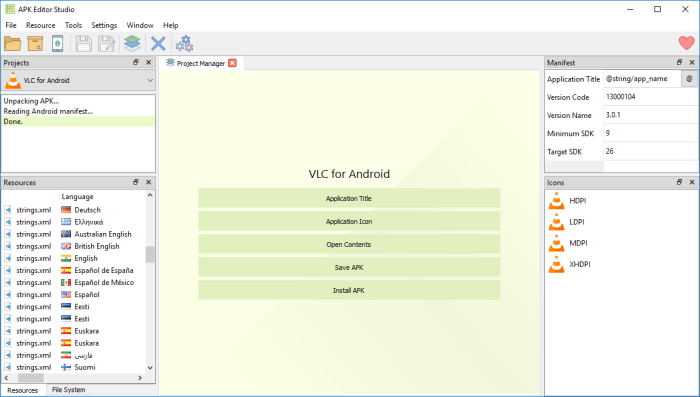
Free APK creators offer a range of advanced features that can significantly enhance the functionality of your APKs. These features include:
Customizable user interface: With some free APK creators, you can customize the user interface of your APK to match your brand or preferences. This includes changing the colors, fonts, and layout of your APK.
Advanced debugging tools
Some free APK creators come with advanced debugging tools that can help you identify and fix errors in your APKs. These tools can be invaluable for ensuring that your APKs run smoothly and efficiently.
Support for multiple languages
Many free APK creators support multiple languages, making it easy to create APKs that can be used by users around the world. This is a great feature for businesses that want to reach a global audience.
In-app purchases
Some free APK creators allow you to add in-app purchases to your APKs. This can be a great way to generate revenue from your APKs and offer users additional features or content.
Push notifications
With some free APK creators, you can send push notifications to users of your APKs. This is a great way to keep users engaged and informed about updates or new features.
Comparing Free APK Creators
Choosing the right free APK creator can be a daunting task, especially with so many options available. To help you make an informed decision, we’ve compiled a comprehensive comparison of the top free APK creators, highlighting their key features, strengths, and weaknesses.
Our comparison is based on the following criteria:
- Ease of use
- Features
- Pricing
- Support
Tips for Using Free APK Creators
Free APK creators are a great way to get started with Android development, but they can be tricky to use. Here are a few tips to help you get the most out of your free APK creator:
Start with a simple project.Don’t try to build a complex app right away. Start with a simple project, such as a “Hello World” app, to get the hang of the basics.
Read the documentation.Most free APK creators come with documentation that can help you get started. Be sure to read the documentation before you start using the creator.
Use the right tools.There are a number of different free APK creators available. Choose the one that is right for your needs.
Be patient.It takes time to learn how to use a free APK creator. Don’t get discouraged if you don’t get it right away. Just keep practicing and you’ll eventually get the hang of it.
Troubleshooting Common Issues
If you’re having trouble using a free APK creator, here are a few things you can try:
- Make sure you have the latest version of the creator.
- Check the documentation for help.
- Search for tutorials online.
- Ask for help on a forum or in a chat room.
Closure

Free APK creators have revolutionized the app development landscape, making it accessible to anyone with an idea and a passion for creating. Whether you’re a seasoned developer or just starting out, these tools offer a powerful and cost-effective way to turn your app dreams into reality.
Embrace the possibilities and explore the world of free APK creators today!
Essential FAQs
What are the benefits of using free APK creators?
Free APK creators offer numerous benefits, including ease of use, cost savings, and access to advanced features, making app development accessible to everyone.
Can I create complex apps with free APK creators?
Yes, while free APK creators are beginner-friendly, they also offer advanced features that enable the creation of complex and feature-rich apps.
Are there any limitations to using free APK creators?
Some free APK creators may have limitations in terms of features or customization options compared to paid tools. However, many free creators offer a wide range of capabilities to meet most development needs.
